If you really want to know the story about the GTBD, the first thing you’ll probably want to know is how and where it was conceived, and what the world was like at that time. Picture this – 1996, the first 56K modem hits the market. The internet was still in its infancy, having been available to the public for only 5 years or so at that time, but it had started to introduce a new world of discovery and opportunity to the globe. It sparked new concepts and new ideas. Businesses and entrepreneurs now had new platforms by which to further evolve their creativity. One such concept was the GTBD.
What’s the GTBD? The GTBD is a grandiose concept for a graphical, searchable platform that came from the mind of just 1 man; Kenneth W. Welch, Jr. While he had the concept developed in his head, he knew that he, himself, could not take on such an endeavor alone. So, he, backed by the support of his wife, Yvonne Welch … (let’s face it, behind every great man there’s a great woman), searched the globe for a team of people that could help bring his vision to reality. By late 1998 he had pieced together his team and helped steer them into the direction of developing his vision. Team members included programmers, graphic designers, marketing experts, technological engineers to name but a few…
Six months and 2 facilities later, development is in full swing and the GTBD team is getting ready to launch. The Minneapolis Facility is getting ready to party like it’s 1999, while the Charlotte facility is racing to the finish with the code. The teams were just about ready to pull off this grand vision; then the biggest obstacle presented itself… The world’s technology just wasn’t ready for it yet.
High quality graphics use a large amount of bandwidth. In 1999 less than 4% of the world had any type of broadband capabilities. To put that into perspective, today (2018), over 80% of the world is currently on broadband. Additionally, a good server in 1999 cost upwards of $18,000 and that wouldn’t even have had as much power as a $300 laptop purchased today.
Meaning the GTBD was unable to reach fruition due to being so far ahead of its time. This monumental concept was forced to be shelved. About 6 months later, the Dotcom stock market crash hits, causing the company developing the GTBD to close. Everyone believed that the GTBD was lost and this beautiful directory would never come to pass.
Fast forward 16 years…
Technology is now capable of delivering what had been conceived 20 years before. Globalized and widely available Broadband, High Definition graphics; Big screen TVs and Monitors, surround sound and true home theater environments. The internet is everywhere.
So Kenneth, the pioneering visionary that he is, could see that the world was now ready for this overwhelmingly needed technology as the internet is slowly becoming underwhelming. What do we mean by underwhelming? Think about the websites you currently visit. Most of them are plain white backgrounds with a few images here and there, but mostly text. Search results on sites like Google and Yahoo consist of bland text driven results, many of which are unrelated to the terms you are actually searching for. Making searching the internet more humdrum and somewhat frustrating.
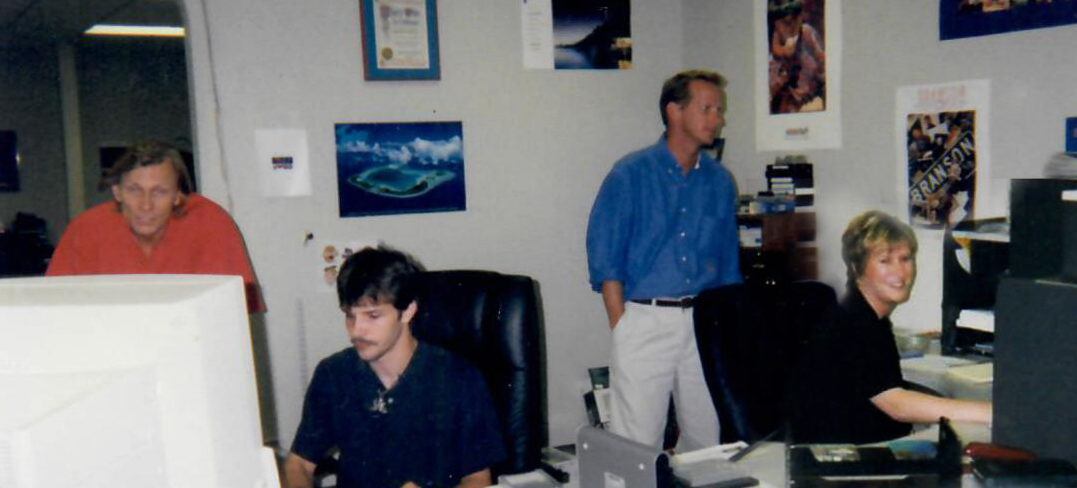 Kenneth, along with his business partner Steve Keinath, and James Perryman (aka riff-raff), Kenneth’s right hand man, decide to pull the original project back out of the cobwebs and began by contacting Laura Taylor, head of the graphics team from the original project, and Jeff Donchez, the lead programmer of the original project, so they could begin resurrecting the GTBD (now owned by Global Oceanic Designs, Inc.)
Kenneth, along with his business partner Steve Keinath, and James Perryman (aka riff-raff), Kenneth’s right hand man, decide to pull the original project back out of the cobwebs and began by contacting Laura Taylor, head of the graphics team from the original project, and Jeff Donchez, the lead programmer of the original project, so they could begin resurrecting the GTBD (now owned by Global Oceanic Designs, Inc.)
So now, with the original team leads back together, there was 1 piece of the puzzle still missing. Enter Gerardo Cambronero, industrial designer extraordinaire … the new team is now complete.
Being that the world is now ready for this unique, dynamic, graphical search engine unlike anything else on the net; After 2 years of rework, the team is proud to announce this one-stop portal for all, the GTBD.
Gone are the days of low-resolution monitors, slow dialup connections, and limited computing capabilities. Instead we now have wide-screen monitors, broadband technology that allows for the streaming of high-definition video and powerful computers in almost every home. Because of this, GTBD has been redesigned taking into account the latest technologies, providing a “high-quality”, “rich color” browsing experience. Usage is simple and intuitive, allowing people to search in many different ways: Keywords, Categories, Regions, or browse the entire directory 1 letter at a time.
What do we mean by “high-quality”, “rich color” browsing? Well, here’s an example of what the search results might look like.
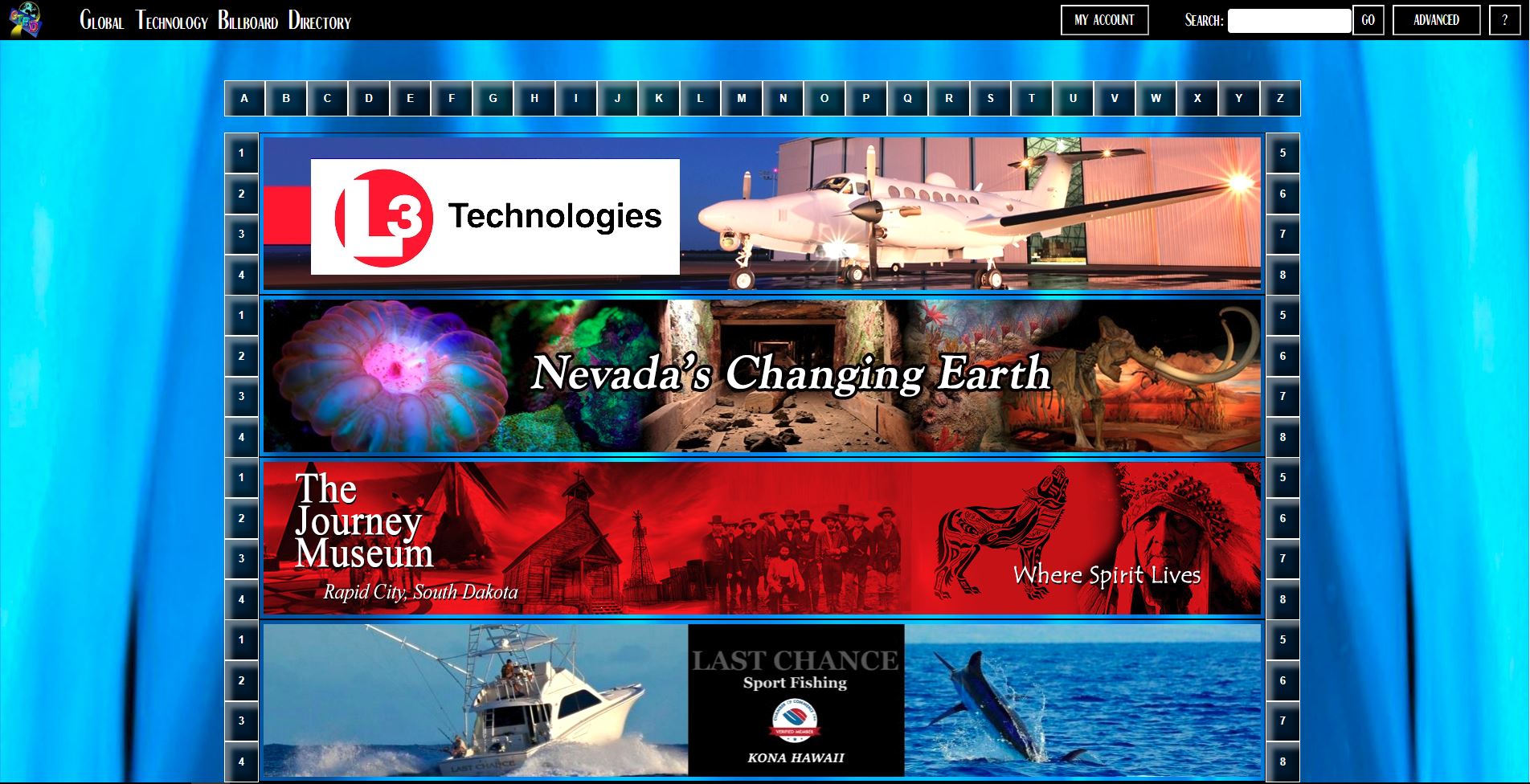

Now, we know what you’re thinking, “it’s just a bunch of banners”, but it’s not. First of all, banners are much smaller and nowhere near the artistic quality of Billboards. Additionally, see the numbers surrounding the Billboards? Those are Buttons, additional points of interest recommended to the viewer by the Billboard owner. Now here’s what’s cool about Buttons; Buttons could be portals to social media pages, chat rooms, surveys, concepts, products, services, music, art, videos (including HD), news, a personal cloud and much, much more. The options are almost mind-blowing. Or as they like to say “Where there’s an URL, there’s a way!” meaning, that Billboard owners can be as creative as their imagination allows. Finally, a directory designed to free people’s creativity. A search engine designed for the people … by the people.
So, here’s what we noticed.So, without further ado, we invite you to join us on a journey into the future of search engines as we go through the GTBD. Ready? …Â Let’s Go!
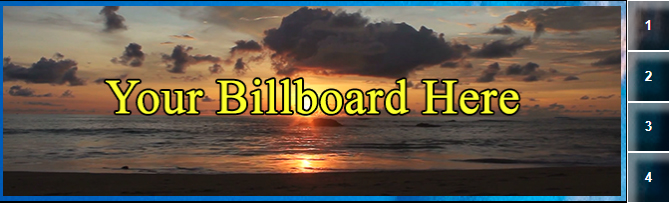
It looks like there are 2 different sizes of Billboards … We’ve come to find out they are called Half-Size and Full-Size … Half-Size Billboards include 4 external Buttons while Full-Size include 8.
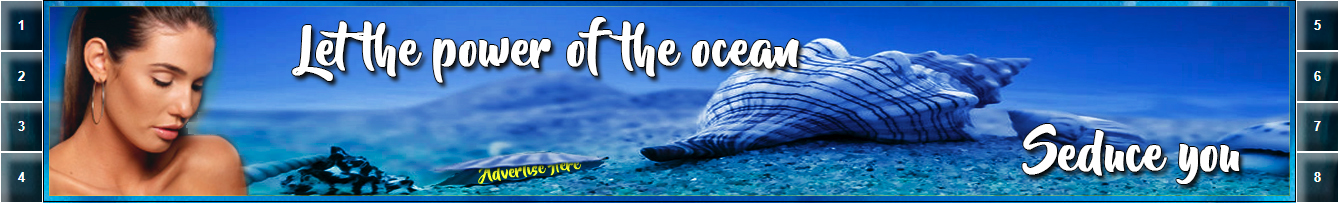
We viewed the Directory on a Desktop computer, and therefore we were able to experience suttle features such as Descriptions of Billboard and Button Destinations appearing on the screen when we hovered over the individual Billboard or associated Buttons.
From what we noticed, the only real “in your face” advertising that appears on the Billboard Directory is 5 little banners which show up at the bottom of the search results.
We were surprised when we scrolled to the bottom of the page and were greeted by a full screen piece of art, which we later found out was “clickable”, taking us further along our journey.

General Navigation on the site is extremely simple, you only need to scroll down the page, and at the bottom, Next and Previous Buttons appear as necessary and will take you to the appropriate pages.
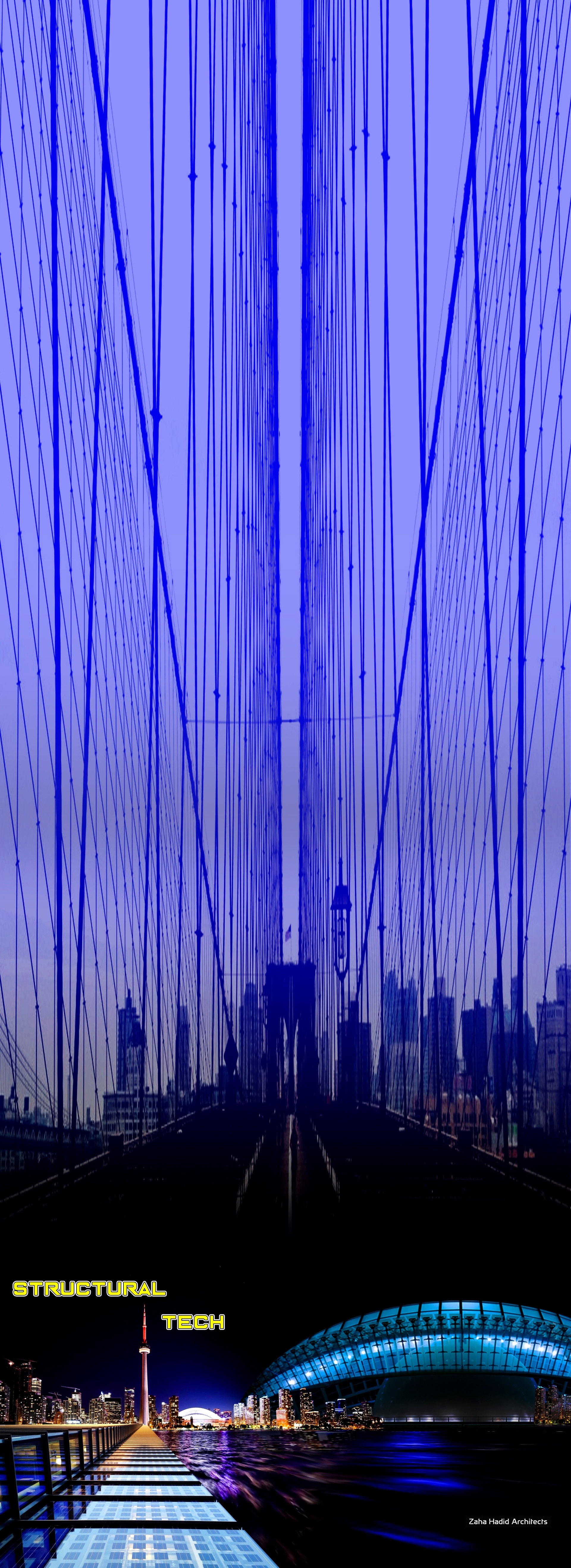 The Background Splash Screens, as they refer to them, (the Full Page art we referred to earlier) is more than just bottom of the page artwork. After further browsing, we learned that the images actually go all the way up the page, giving sneak peeks along the top and side as to what the artwork below might look like. Sometimes it is an extremely dramatic difference between the top and bottom of the page; as you can see to the right… we found that really cool!
The Background Splash Screens, as they refer to them, (the Full Page art we referred to earlier) is more than just bottom of the page artwork. After further browsing, we learned that the images actually go all the way up the page, giving sneak peeks along the top and side as to what the artwork below might look like. Sometimes it is an extremely dramatic difference between the top and bottom of the page; as you can see to the right… we found that really cool!
One other thing we noticed … if you stay on a page, and just hit refresh, in addition to the background changing, the order of the Billboards might change. We’ve come to find out, this is due to the fact that every Billboard has the ability to get “top billing” on the site … so, as a Billboard Owner, if you aren’t the first result right now, just wait, you will be. It seems to us, whether you are an individual owner, mom & pop shop or a multi-billion dollar company, you are all “playing” on a ‘level playing field’, at least as far as positioning is concerned.
What did we find in the GTBD? Well, from our experience, we’ve found businesses, Artists, Technology Companies, Museums, the list goes on and on. Something else we noticed: It is so much easier to learn about the Person, Place or Thing being referenced by the Billboard. A lot of this seems to be due to the Buttons we mentioned earlier.
We are in love with the idea that from one place, we can see and experience the main points the Billboard is trying to get across without having to navigate through multiple levels of a website (which, we’re sure, everyone’s been on a website that’s difficult to navigate through).
That being said, here’s an interesting thought, if someone wanted to… Couldn’t they build almost their entire web presence with nothing but a Billboard and its associated Buttons?
What we mean is, if the directory is URL driven (i.e. “Where there’s an URL there’s a way”, as they say), couldn’t they just create a Billboard, and use the buttons to link to their social media sites, or Youtube videos? or maybe… Use something like a personal cloud to show images or documents. It truly does seem like the posibilities are almost limitless.
After we browsed the site for awhile, we decided that we would look into what it takes to become a “Billboard Owner” … So, we signed up by clicking the “My Account” button which takes us here:Â https://gtbdAdmin.gtbd.us
Upon going to the sign up page, we noticed that they are currently running a special allowing you to have a Half-Size Billboard active on the Directory for FREE! (Not only is it free, but it’s free for 3 years!)
Signup was quite painless… Fill out the form, and you’re in. We were pleasantly surprised by the fact that they didn’t even ask for any payment information.
Upon logging in, we were taken to a page that says “Create/Manage Billboards”. At this point we weren’t fully sure what we should do. So, we clicked on the question mark in the upper right hand corner, and were greeted by a well written and intuitive, almost step-by-step walkthrough. It seems like it was written with the leyman in mind… No high-tech jargon or anything, it was straightforward and to the point. We’ll walk you through it to show you what we mean.
Below is a screenshot we took of the walkthrough we are referring to:
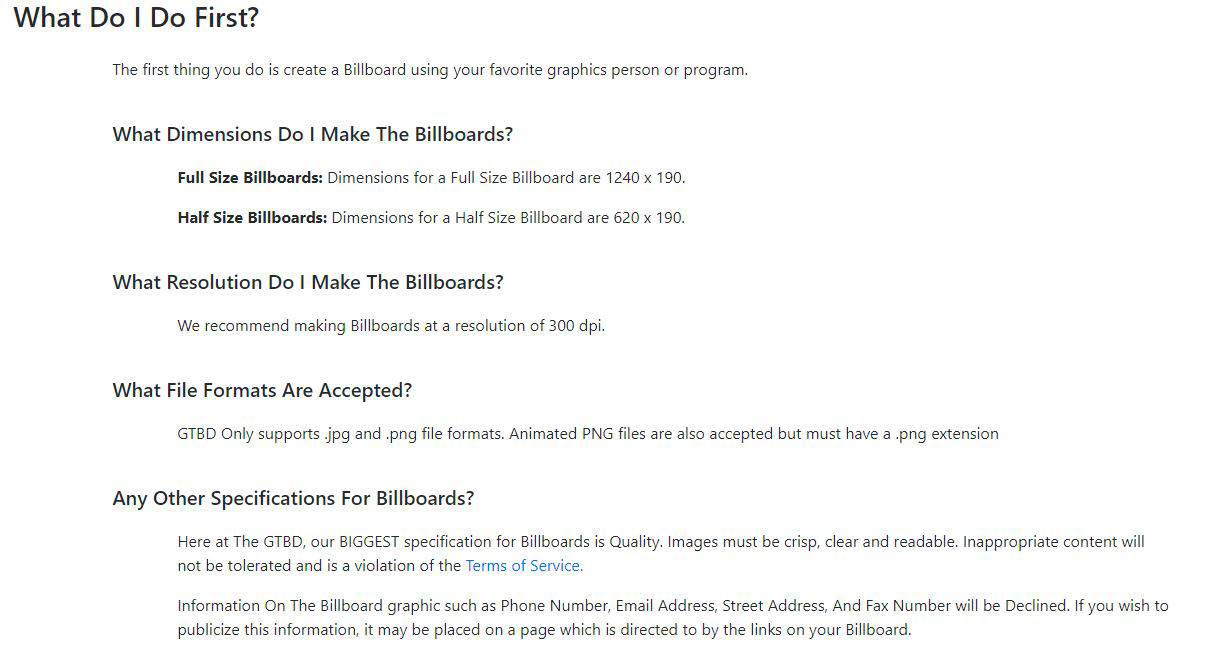 As you can see, it starts with the basic information, Billboard Dimensions, Resolution and Accepted File Formats – getting this information on some sites is more difficult than getting a tooth pulled.
As you can see, it starts with the basic information, Billboard Dimensions, Resolution and Accepted File Formats – getting this information on some sites is more difficult than getting a tooth pulled.
Next though, we were captivated by the fact that their biggest specification is Billboard Quality. Not only are we talking about Graphics quality, but also Content quality. It seems that they want the Billboards to act as informational panels instead of advertisements. They state in their walkthrough that if you put things on your Billboard such as Phone #, Email, Address or any other direct solitation parameters, they will instantly decline your submission.
We did ask, ‘what are acceptable “solicitation parameters”‘ and they said, “it’s ok to reference your domain name or social media site URL on your Billboard, as long as it’s done in a tasteful manner.
This is just another example of how the GTBD is different from any other search engine on the net. Most engines don’t care what you submit, which is why, as we stated earlier, a lot of the results you end up with are unrelated to what you are actuallly searching for.
We created a Billboard to the specifications they defined (purposely making it a poor quality image… To see what would happen).
My wife has had a craving for sushi lately, so I decided “what the heck” and created a Billboard for Japan.
Here’s the image we submitted:
 Then, we followed the steps shown below:
Then, we followed the steps shown below:
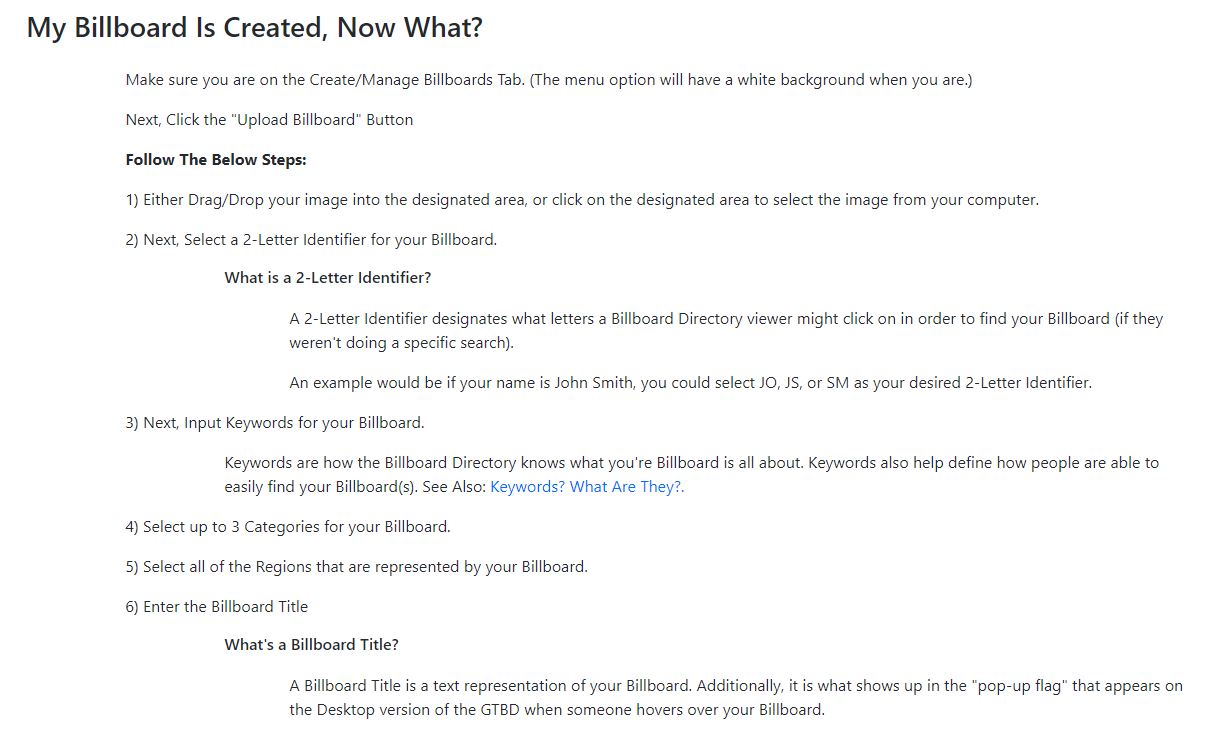 The entire form is pretty user friendly. Their tutorial leaves no part of the form untouched, so if you don’t know what to do, or what something is, read the tutorial, it will tell you.
The entire form is pretty user friendly. Their tutorial leaves no part of the form untouched, so if you don’t know what to do, or what something is, read the tutorial, it will tell you.
We easily selected the image we wanted to upload.
Next, we entered the 2-Letter Identifier they asked us for.
After that, we get to the Keywords. Their tutorial has this really nice section regarding Keywords, Keyword Phrases, and something we’ve never heard of before, they call them “Keyword Communities” (more on that later).
Selected our Categories and Regions, entered our Billboard Title and the URL we wanted it to go to.
For this test, we did not enter any Button information as we were already certain it would be declined due to its quality.
Then, We clicked “Save” and our Billboard was uploaded.
It was then immediately visible on the “Billboards Under Review” section of the “Create/Manage Billboards” showing that it was “Awaiting Approval”.
Fast forward 1 business day…
We logged into our Account area, and saw that, by no great surprise to us, the Billboard we submitted was now marked as “Not Approved”.
We clicked the “Show Reasons” button, moreso out of curiousity rather than actually wondering why, and it told us that the reason it was declined was because: “The quality of the graphics used to create your Billboard do not meet up to the standards required by the Billboard Directory.”
This showed us that when it comes to Quality, they weren’t just saying it’s important… it really is.
Alright, so we decided that we were going to do this “for real” this time.
So, we created another Billboard to their specifications, sticking to the same theme, of course, and we decided to test the animated png capabilities they refer to. Here’s what we submitted:
 We uploaded our Billboard, filling out the entire form this time.
We uploaded our Billboard, filling out the entire form this time.
We even decided to give that “Keyword Community” thing we mentioned earlier a shot.
Here’s what they say about “Keyword Communities”:
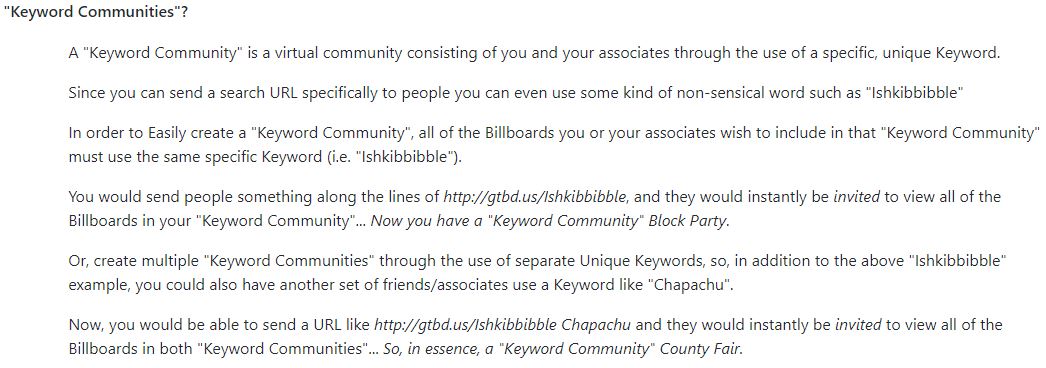 So, following this example we created a unique keyword. We chose “UnagiTobiko”. Now, if any of our friends, (or even you) want to be part of our “Keyword Community” you only need to add “UnagiTobiko” as one of your keywords when uploading or editing your Billboard. Pretty cool, right?
So, following this example we created a unique keyword. We chose “UnagiTobiko”. Now, if any of our friends, (or even you) want to be part of our “Keyword Community” you only need to add “UnagiTobiko” as one of your keywords when uploading or editing your Billboard. Pretty cool, right?
We also filled out all of the Associated Button information. Clicked Save, and played our “waiting game”.
Once again, Fast forward 1 business day…
We logged into our Account area, and saw that, the Billboard we submitted was now in the “Inactive Billboards” section of “Create/Manage Billboards”.
So, we clicked “Activate” and it instantly moved to the “Active Billboards” side of the page.
We were curious as to how long after activation it would take to appear on the GTBD.
To our extreme delight, it was there instantly.
If you want, you can even see it there yourself! Just go to GTBD.us and search for Japan. Or, you can search for UnagiTobiko and see every Billboard in our “Keyword Community” or by Clicking Here.
Everything associated with our Billboard is connected. Everything is clickable, we even linked to a Youtube Video to test that side of things.
On our journey through the GTBD, we have experienced something unique to the net. Reiterating, We’ve seen Full Page Graphics, bright colorful, crisp informational Billboards. The Creation and Activation process we went through was extremely painless. Helpful tutorials on both the front and back end of the website. And the ability to easily become part of something new… “Billboard Communities”.
 In our opinion, this was one of the most fun online journeys. And knowing the GTBD’s history, we are lead to believe that this truly is Where the past meets the present, and is still the future. Hats off to the GTBD Team.
In our opinion, this was one of the most fun online journeys. And knowing the GTBD’s history, we are lead to believe that this truly is Where the past meets the present, and is still the future. Hats off to the GTBD Team.
Now, we’re off for sushi. Kampai!

